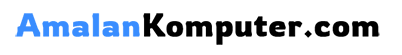The Motorola Edge 40 is generating significant buzz, but Motorola isn’t stopping there. Leaked information points to another exciting release on the horizon: the Motorola Edge 60 Stylus. This upcoming device promises to blend the power and performance of the Edge series with the creative versatility of a stylus, offering a compelling option for users seeking productivity and entertainment in one sleek package. This article will delve into the purported full specifications of the Motorola Edge 60 Stylus, providing a comprehensive overview of its features and capabilities.
From display size and resolution to processor details, RAM capacity, camera capabilities, battery life, and of course, stylus functionality, we’ll cover all the essential aspects of the Motorola Edge 60 Stylus. We’ll examine the rumored specifications, comparing them to existing devices in the market and analyzing what potential advantages this new phone might offer. Join us as we explore the full specifications of the upcoming Motorola Edge 60 Stylus and discuss its potential impact on the smartphone landscape.
Full Specifications
Network
| Technology: | GSM / HSPA / LTE / 5G |
| 2G bands: | GSM 850 / 900 / 1800 / 1900 |
| 3G bands: | HSDPA 850 / 900 / 2100 |
| 4G bands: | 1, 2, 3, 5, 8, 28, 38, 40, 41, 42, 48 |
| 5G bands: | 1, 3, 5, 8, 28, 38, 40, 41, 48, 77, 78 SA/NSA/Sub6 |
| Speed: | HSPA, LTE, 5G |
Launch
| Announced: | 2025, April 10 |
| Status: | Available. Released 2025, April 15 |
Body
| Dimensions: | 162.2 x 74.8 x 8.3 mm (6.39 x 2.94 x 0.33 in) |
| Weight: | 191 g (6.74 oz) |
| Build: | Glass front (Gorilla Glass 3), silicone polymer (eco leather) back, plastic frame |
| SIM: | Nano-SIM + eSIM |
| Stylus IP68 dust tight and water resistant (immersible up to 1.5m for 30 min) Drop resistant up to 1.5m MIL-STD-810H compliant* * does not guarantee ruggedness or use in extreme conditions |
Display
| Type: | P-OLED, 1B colors, 120Hz, HDR, 1400 nits (HBM), 3000 nits (peak) |
| Size: | 6.7 inches, 108.4 cm2 (~89.3% screen-to-body ratio) |
| Resolution: | 1220 x 2712 pixels, 20:9 ratio (~444 ppi density) |
| Protection: | Corning Gorilla Glass 3 |
Platform
| OS: | Android 15, up to 2 major Android upgrades |
| Chipset: | Qualcomm SM7435-AB Snapdragon 7s Gen 2 (4 nm) |
| CPU: | Octa-core (4×2.40 GHz Cortex-A78 & 4×1.8 GHz Cortex-A55) |
| GPU: | Adreno 710 |
Memory
| Card slot: | microSDXC (dedicated slot) |
| Internal: | 256GB 8GB RAM |
| UFS 2.2 |
Main Camera
| Dual: | 50 MP, f/1.8, 24mm (wide), 1/1.56″, 1.0µm, multi-directional PDAF, OIS 13 MP, f/2.2, 16mm, 120˚ (ultrawide), 1/3.0″, 1.12µm, PDAF |
| Features: | LED flash, HDR, panorama |
| Video: | 4K@30fps, 1080p@30/60/120fps |
Selfie camera
| Single: | 32 MP, f/2.2, 25mm (wide), 1/3.14″, 0.7µm |
| Features: | HDR |
| Video: | 4K@30fps, 1080p@30fps |
Sound
| Loudspeaker: | Yes, with stereo speakers (with Dolby Atmos) |
| 3.5mm jack: | Yes |
| 24-bit/192kHz Hi-Res audio |
Comms
| WLAN: | Wi-Fi 802.11 a/b/g/n/ac/6e, tri-band |
| Bluetooth: | 5.4, A2DP, LE |
| Positioning: | GPS, GLONASS, GALILEO |
| NFC: | Yes |
| Radio: | Unspecified |
| USB: | USB Type-C 2.0 |
Features
| Sensors: | Fingerprint (under display, optical), accelerometer, gyro, proximity, compass, barometer |
| Circle to Search |
Battery
| Type: | 5000 mAh |
| Charging: | 68W wired 15W wireless |
Misc
| Colors: | Pantone: Gibraltar sea, Surf the Web |
| Models: | PB7S0000IN |
| Price: | ₹ 22,812 |
Price of HP Motorola Edge 60 Stylus
The Motorola Edge 60 Stylus offers a compelling blend of features and performance. One of the key factors for potential buyers is the price. The base price in India is ₹ 22,812. Below, you’ll find the approximate converted price in various currencies. Please note that these are estimates and may vary based on the current exchange rate and any applicable taxes or fees.
- United States: $277
- Japan: ¥39,200
- United Kingdom: £220
- Australia: $410
- Canada: $365
- Taiwan: NT$8,500
- Denmark: kr1,900
- Saudi Arabia: ﷼1,040
- South Korea: ₩370,000
- Germany: €250
- Brazil: R$1,400
- Vietnam: ₫6,500,000
- Kenya: KSh 30,000
- India: ₹22,812
- Indonesia: Rp 4,000,000
- Nigeria: ₦125,000
- Pakistan: ₨60,000
- Philippines: ₱15,000
- Bangladesh: ৳24,000
Unleash Your Creativity: The Motorola Edge 60 Stylus’s Integrated Pen Experience
The Motorola Edge 60 Stylus stands out for its integrated stylus, offering a seamless transition between touch and pen input. This feature elevates the user experience, providing a level of precision and control not typically found in standard smartphones.
Note-Taking and Sketching on the Go
The built-in stylus transforms the Edge 60 into a digital notebook and sketchpad. Jot down notes quickly during meetings, lectures, or brainstorming sessions. The pressure sensitivity of the stylus allows for varied line weights, offering a natural writing or drawing experience. This is particularly beneficial for artists, designers, or anyone who prefers the tactile feel of pen on paper.
Enhanced Productivity with Stylus Shortcuts
Beyond simple note-taking, the stylus unlocks added productivity features. Quickly launch apps, create shortcuts, and navigate the interface with precision. These stylus-specific shortcuts streamline workflow and enhance overall efficiency. Features like screen-off memos allow for instant note-taking without unlocking the device, proving incredibly convenient for capturing fleeting thoughts or reminders.
Smooth Performance for Everyday Tasks: Power and Efficiency Combined
The Motorola Edge 60 Stylus is designed to handle everyday tasks with ease. Its powerful processor and ample RAM ensure smooth performance, whether you’re browsing the web, checking emails, or running multiple apps simultaneously.
Seamless Multitasking Capabilities
The device’s robust performance extends to multitasking, allowing users to seamlessly switch between applications. This is particularly useful for professionals who need to manage multiple projects or students who juggle various assignments. The stylus further enhances multitasking by enabling quick access to frequently used apps and features.
Capture Stunning Moments: Exploring the Camera Features of the Edge 60 Stylus

The Edge 60 Stylus boasts an impressive camera system, capable of capturing high-quality photos and videos. From detailed close-ups to expansive landscapes, the camera’s versatility allows users to document their experiences with stunning clarity. Advanced features like Night Vision and Portrait Mode further enhance the photographic capabilities, providing professional-grade results in various lighting conditions.
Immersive Entertainment: Display and Audio for an Enhanced Experience

The Motorola Edge 60 Stylus features a vibrant display that brings content to life. Whether you’re streaming movies, playing games, or browsing photos, the display’s rich colors and sharp details provide an immersive viewing experience. Coupled with high-quality audio, the Edge 60 Stylus elevates entertainment to a new level.
Long-Lasting Power to Keep You Going: Battery Life and Charging Speeds
The Edge 60 Stylus is equipped with a long-lasting battery that can easily power through a full day of use. This is essential for users who are constantly on the go and need a device they can rely on. Fast charging capabilities minimize downtime, ensuring that you can quickly top up the battery and get back to what you’re doing.
Motorola’s Software Experience: A Clean and Intuitive UI
The Motorola Edge 60 Stylus runs on a clean and intuitive user interface, providing a smooth and user-friendly experience. Minimal bloatware ensures that the device runs efficiently, while thoughtful software features enhance usability. This clean software experience allows users to focus on what matters most, without being bogged down by unnecessary distractions.
Who is the Motorola Edge 60 Stylus Ideal For?

The versatility of the Motorola Edge 60 Stylus makes it an ideal device for a wide range of users.
Students and Professionals
For students, the stylus facilitates note-taking, sketching diagrams, and annotating documents, enhancing the learning process. Professionals can benefit from the device’s productivity features, using the stylus for presentations, signing documents, and quickly accessing important information. The multitasking capabilities further streamline workflow and improve efficiency.
Creative Individuals
The Edge 60 Stylus is a powerful tool for creative individuals. Artists and designers can utilize the stylus for sketching, drawing, and photo editing on the go. The pressure sensitivity of the stylus provides a natural and intuitive creative experience. The device’s powerful camera also allows creatives to capture inspiration wherever they go.